Need to update your home address in College records? Use Self-Service.
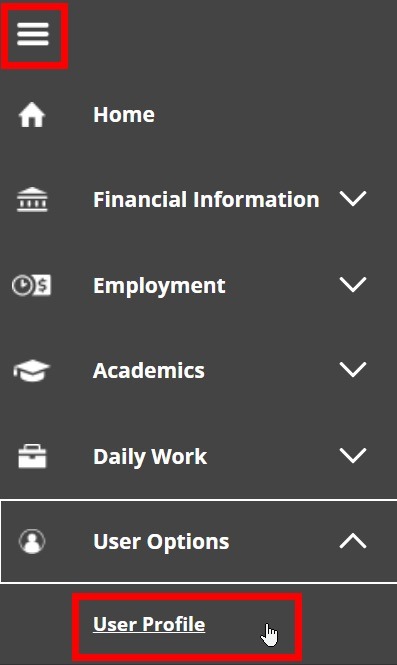
Students and employees can now update your home address using the User Profile screen in the Self-Service tool.
When you save the updated information in Self-Service, your home address in Colleague is updated immediately.
To access the User Profile screen:
- Log in to MyCState
- Select Self-Service
- Select “User Profile” – See the screen at right for the mobile view. On a desktop computer, click on your name on the upper right side of the Self-Service screen, and then select “User Profile”
- On the User Profile screen you’ll see your stored home address, and you can click the “edit” button to make changes.