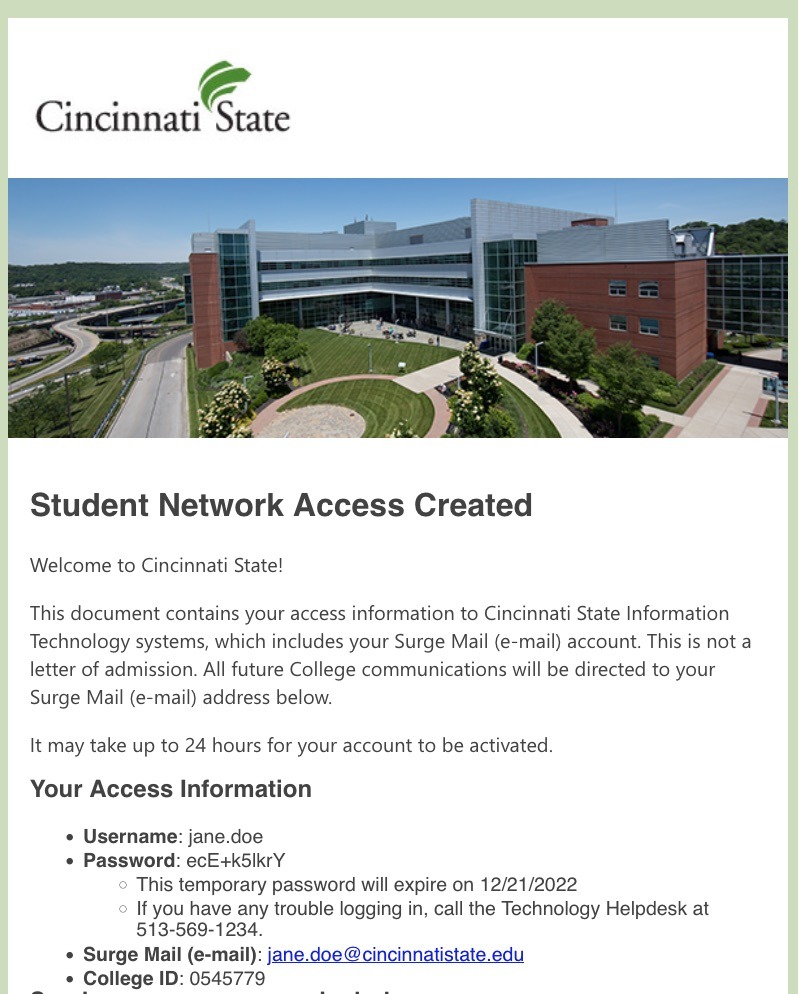Process revised for giving new students initial access to College network services

The Information Technology Services department has changed the the process for creating College network accounts for new students and employees.
In the past, those new to the College received instructions to “lookup or reset” their password after logging in to MyServices.
Going forward, new students will receive a “welcome message” at their personal email address. The message will include a temporary password that expires after five days, allowing new students to set up their network account and get started using College technology services.
The image below shows a portion of the welcome message new students will receive. Each student’s email message also will include instructions on how to create a permanent password, along with contact information for the Registrar, Admissions, and the Technology Helpdesk.