If you need dial-in access for MS Teams, there’s a form
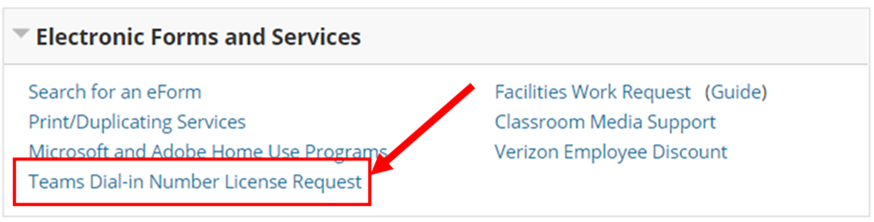
If you are using Microsoft Teams for College-related meetings, you may have encountered limitations to dial-in access for meeting participants.
The College has a limited number of dial-in licenses for employee use. Therefore, Information Technology Services has created an eForm to use if you’re requesting a Teams dial-in license.
- A link to the new form is available on MyCState/Blackboard– you must be logged in to access the form.
- After logging in, go to the Tools and Applications sub-tab (not the Intranet sub-tab). Then in the Electronic Forms and Services box, select Teams Dial-In Number License Request.
If you use Zoom or Blackboard Collaborate you don’t need to request a Teams dial-in. Zoom and Collaborate already have unlimited dial-in access for College users of these teleconferencing platforms.