Use the right connection when you reach out to the ITS Helpdesk via Teams phone
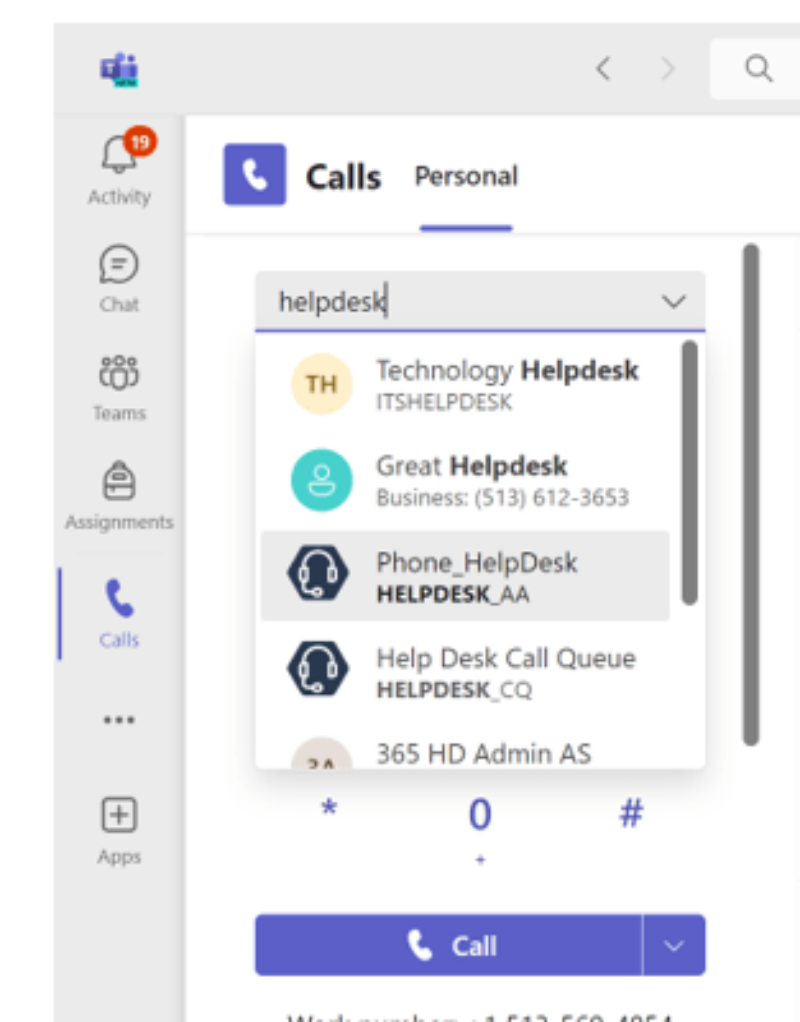
ITS Helpdesk Manager Patty Edwards reports that some College personnel have expressed concerns about Teams phone calls made to the ITS Helpdesk during business hours that are going directly to voicemail.
To ensure that you reach a member of the Helpdesk staff when you make your call via Teams phone, select Phone_Helpdesk (see the screenshot above– there’s a phone headset icon next to the correct selection).
If you select Technology_Helpdesk (ITSHELPDESK), your call will be routed to voicemail because you’re using an email address, not a phone connection.