MS Outlook login screen changes on Dec. 14
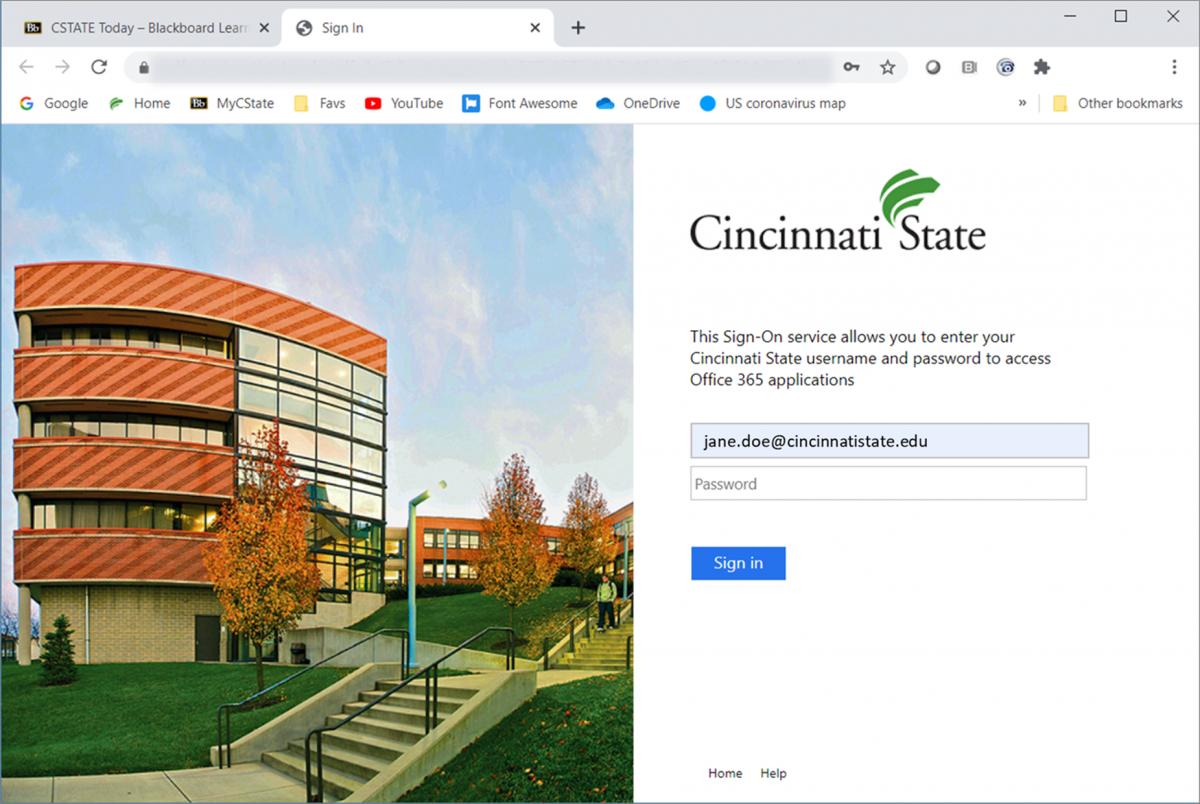
Starting on Monday, Dec. 14, the College IT Services department is implementing additional security for College email, which will change the look of the screen you see when logging into Microsoft Outlook.
- The new login screen (above) is the same as the login screen for Office 365 (SurgeMail).
- If you are using native email or calendar applications on your mobile device to access College email and the College calendar you will not need to do anything, and the applications will continue to work.
- IT Services encourages users to switch to the Microsoft Outlook Mobile application for added security on all of your mobile devices.
If you have questions, you can contact the IT Services Help Desk at 569-1234 or itshelpdesk@cincinnatistate.edu.